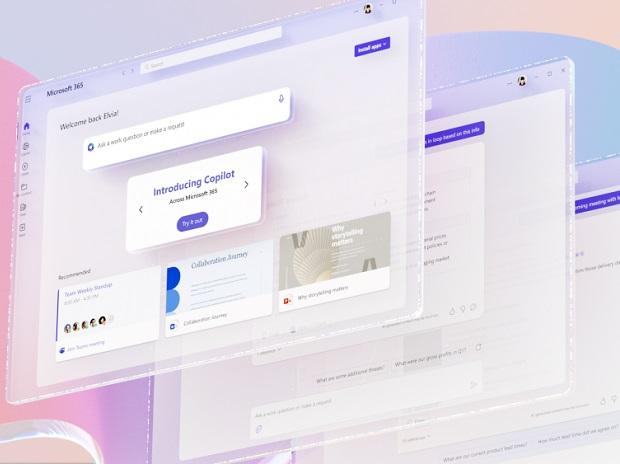Microsoft on Thursday announced its artificial intelligence-powered suite of productivity apps, the Microsoft 365 Copilot. The American software giant said it is currently testing the Copilot in Microsoft 365 with 20 customers, including 8 in Fortune 500 enterprises. The company will expand the access in preview to customers more broadly in the coming months.
“Copilot combines the power of large language models (LLMs) with your business data and context – across all your Microsoft 365 apps, documents, and conversations – to turn your words into the most powerful productivity tool on the planet,” said Colette Stallbaumer, General Manager, Microsoft 365 and Future of Work in a statement.
The Microsoft 365 Copilot is integrated in the productivity apps, including Word, Excel, PowerPoint, Outlook, and Teams.
Below is how it will work on each of these apps:
Copilot in Word writes, edits, summarises and creates right alongside people as they work.
Copilot in Word writes, edits, summarizes and creates right alongside. Describe what you want to create and Copilot creates a draft for you. pic.twitter.com/D31tI5xLoF
— Khalid Anzar (@khalidanzar) March 16, 2023
Copilot in PowerPoint enables the creation process by turning ideas into a designed presentation through natural language commands.
Copilot in PowerPoint would help users turn ideas into presentations. It can start a new presentation for you, complete with a personalized narrative to tell your best story#Microsoft #AI #gpt4 #Microsoft365Copilot pic.twitter.com/tou4MHt3ES
— Khalid Anzar (@khalidanzar) March 16, 2023
Copilot in Excel helps unlock insights, identify trends or create professional-looking data visualisations in a fraction of the time.
Copilot in Excel works alongside to help user analyze and explore data #Microsoft #AI #gpt4 #Microsoft365Copilot pic.twitter.com/fauLUFBFXX
— Khalid Anzar (@khalidanzar) March 16, 2023
Copilot in Outlook can help synthesize and manage the inbox to allow more time to be spent on actually communicating.
Copilot in Outlook works with you in your inbox and messages so that you can spend less time on email triage and more time on actually communicating — better, faster and more easily. #Microsoft #AI #gpt4 #Microsoft365Copilot pic.twitter.com/NetbQyjzuk
— Khalid Anzar (@khalidanzar) March 16, 2023
Copilot in Teams makes meetings more productive with real-time summaries and action items directly in the context of the conversation.
Copilot in Power Platform will help developers of all skill levels accelerate and streamline development with low-code tools with the introduction of two new capabilities within Power Apps and Power Virtual Agents.
Besides Microsoft 365 Copilot, Microsoft announced a new tool called Business Chat. Aimed at enterprises, the tool is said to tap into the power of the Microsoft Graph in real time to bring together data from across documents, presentations, email, calendar, notes and contacts to help summarise chats, write emails, find key dates or even write a plan based on other project files.
Note:- (Not all news on the site expresses the point of view of the site, but we transmit this news automatically and translate it through programmatic technology on the site and not from a human editor. The content is auto-generated from a syndicated feed.))